Synchronize folders in SHAREPOINT
VIEW FILES IN THE BROWSER
To view SharePoint files in Windows File Explorer and have access to the stored files, it is recommended to «synchronize folders» or SharePoint sites. To do this, we access the Microsoft 365 site:
Within this portal, each user will enter their personal credentials (email and password).
Once inside; clicking on the dot matrix near the top left corner of the browser, the Microsoft 365 application launcher will be activated.
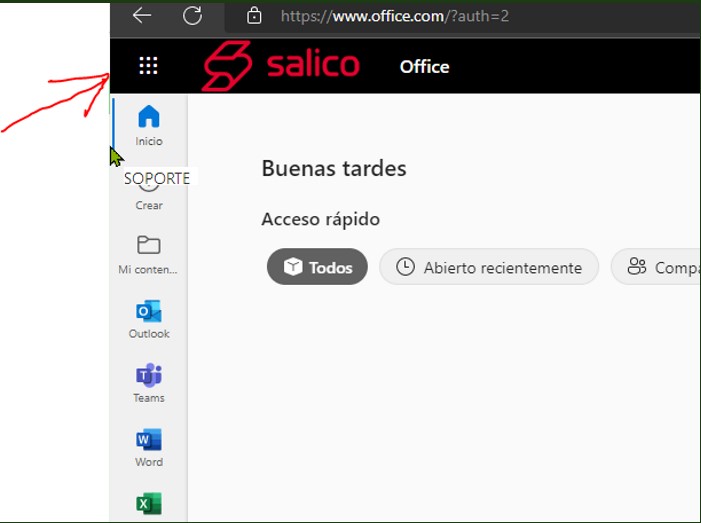
Click on the «SharePoint» icon.
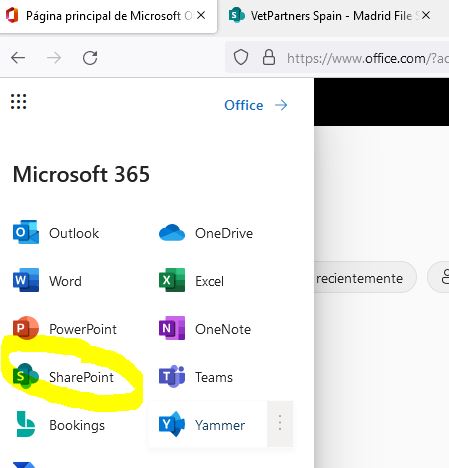
In SharePoint, to «synchronize folders», we have to look for the place where the company files are stored. If we do not know it, we will ask our «system administrator».
If the name does not appear in the list on the left, enter it in the search box on the top right.
Ex: Hispania group…
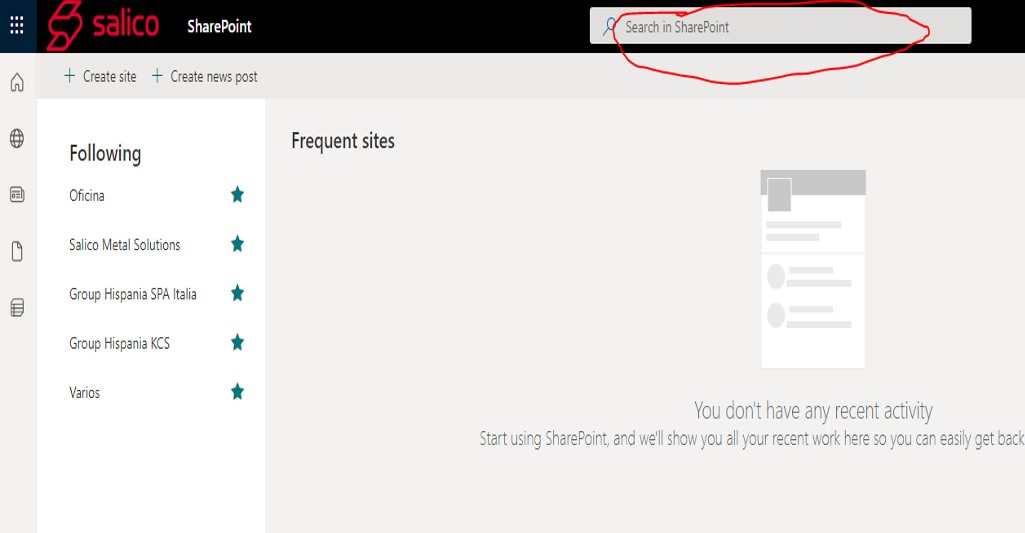
When accessing the appropriate SharePoint site, click on the «Documents» menu.
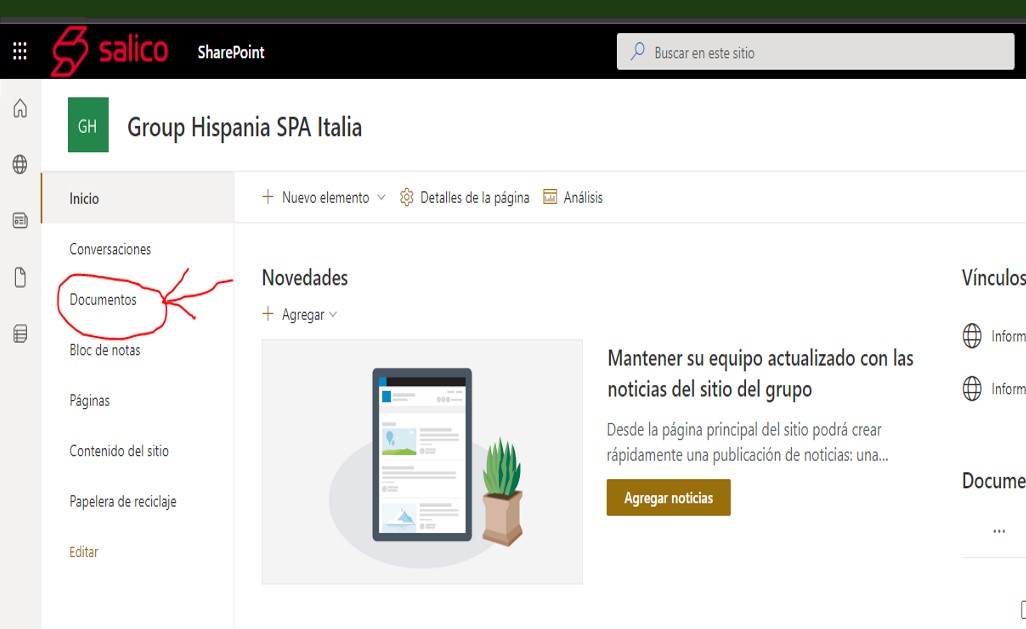
A window with the folders where the files are stored will be displayed. In the upper menu click «synchronize».
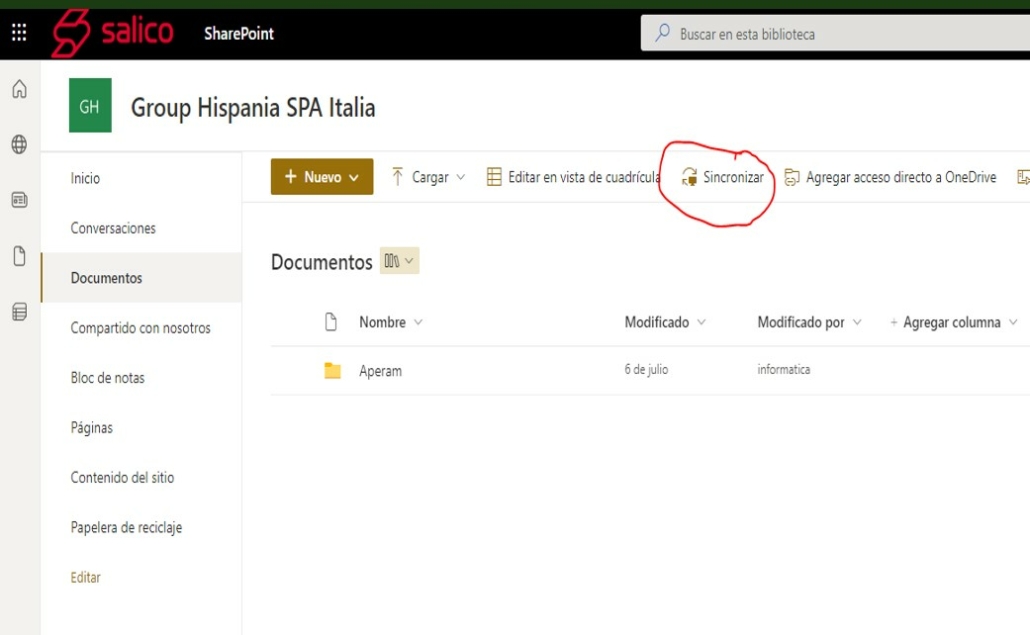
A window will appear; and it asks for permission to «synchronize folders» and create links with the associated application (OneDrive). Click «open».
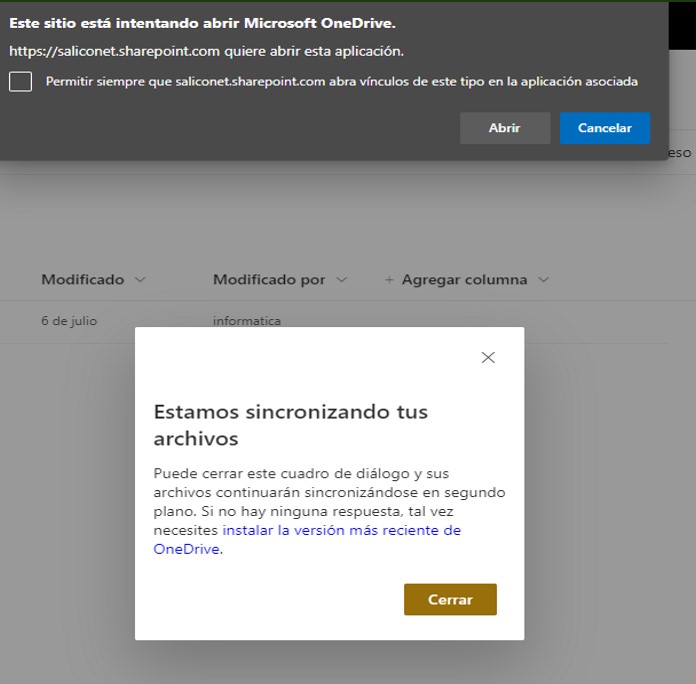
If you are logged in to OneDrive, it will ask for the credentials to log in.
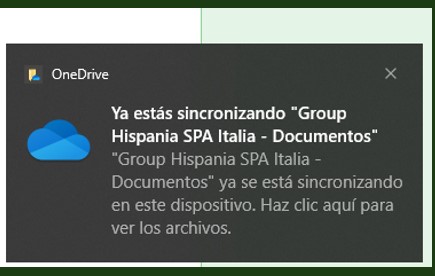
Finished the work of «synchronizing folders»; we look for in the explorer of files of Windows, the new generated site.
The new additions will appear in a folder with a «building» icon on the left side of the directory.
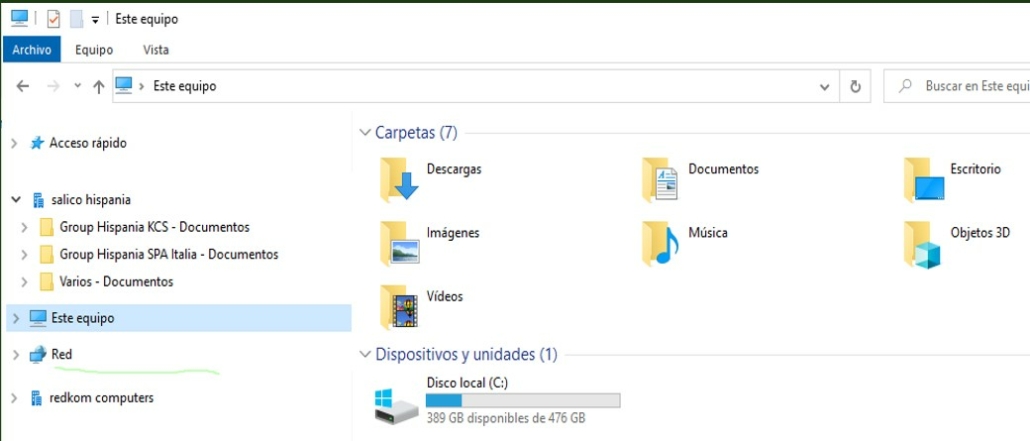
ACCESS TO SHAREPOINT
From now on, access to «SharePoint» will be done in this way; easier than through the internet browser and without having to «synchronize folders» again.
Depending on the amount of data stored on the company’s SharePoint site, the reception of the data may be faster or slower and you may have to wait a bit to receive the complete information.
To avoid space problems on your computer’s local hard drive, we recommend reading:
Considerations to take into account when working with Sharepoint and OneDrive.
For more information from Microsoft: Viewing SharePoint files in File Explorer
Support: https://redkom.es/asistencia/
HOME